Email Zen: How an Organized Inbox Boosts Productivity
December 2nd 2023
2 minutes read
Email Zen: How an Organized Inbox Boosts Productivity

Reading Time: 2 minutes
Email Zen: How an Organized Inbox Boosts Productivity
We all know the struggle – the constant battle to keep our email inboxes from turning into chaotic digital jungles. But fear not, because today we’re diving into the why’s and how’s of maintaining an organized email inbox. Trust me, your sanity will thank you!
Why Bother?
Let’s start with the big question: Why should you care about having an organized inbox?
- Time Saver Extraordinaire: An organized inbox saves you precious time. No more endless scrolling to find that one crucial email buried in the chaos.
- Reduced Stress Levels: A cluttered inbox can be stress-inducing. Imagine the relief of a clean, well-organized email haven – instant stress buster!
- Never Miss an Email Again: With a tidy inbox, important emails won’t slip through the cracks. No more frantic searches for that client proposal or the invite to your best friend’s wedding.
The Zen Toolbox: Tips for an Organized Inbox
Let’s explore some practical tips to make it happen:
- Folders Are Your Friends: Create folders and subfolders for different categories or projects. This simple step instantly declutters your main inbox.
- Unsubscribe with Gusto: If your inbox resembles a carnival of newsletters, it’s time to unsubscribe. Keep only what’s essential to your life or work.
- Use Filters Wisely: Set up filters to automatically sort incoming emails. This way, newsletters, social media updates, and promotional emails can bypass your main inbox and find their designated spot.
- Regular Declutter Sessions: Schedule regular inbox declutter sessions. Delete old emails, file away what you need, and unsubscribe from anything that no longer serves you.
- Mindful Tagging: Utilize tags or labels for easy identification. Whether it’s ‘Urgent,’ ‘To Do,’ or ‘Waiting for Reply,’ tagging helps prioritize and manage your workload.
- Keep the Important Stuff on Top: Pin important emails to the top of your inbox. This ensures that critical information is always visible, even amidst the daily influx of new messages.
- Master the Archive Button: For emails you’ve dealt with but might need later, hit that archive button. It’s like stashing things in your virtual attic – out of sight but retrievable when needed.
- Set Up Email Rules: Most email platforms allow you to create rules. Take advantage of this feature to automate the sorting process.
- Mindful Email Etiquette: Avoid using your inbox as a to-do list. When an email is dealt with, move it to its designated folder. Don’t let your inbox double as a task manager.
- Digital Minimalism: Only keep what’s essential and delete the rest.
Related Posts
We want to understand your business
Find out how a LiveLink virtual assistant can help grow your business by booking a free 30 minute consultation today.
Free Consultation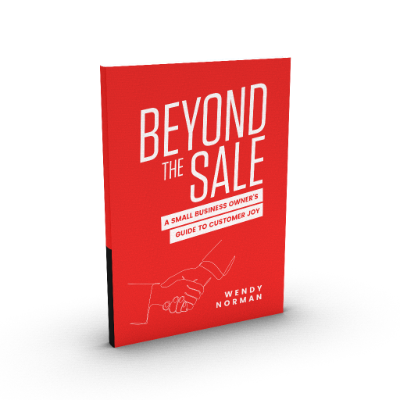
FREE DOWNLOAD: BEYOND THE SALE
A SMALL BUSINESS OWNER'S GUIDE TO CUSTOMER JOY
© 2024 LiveLink Resource




